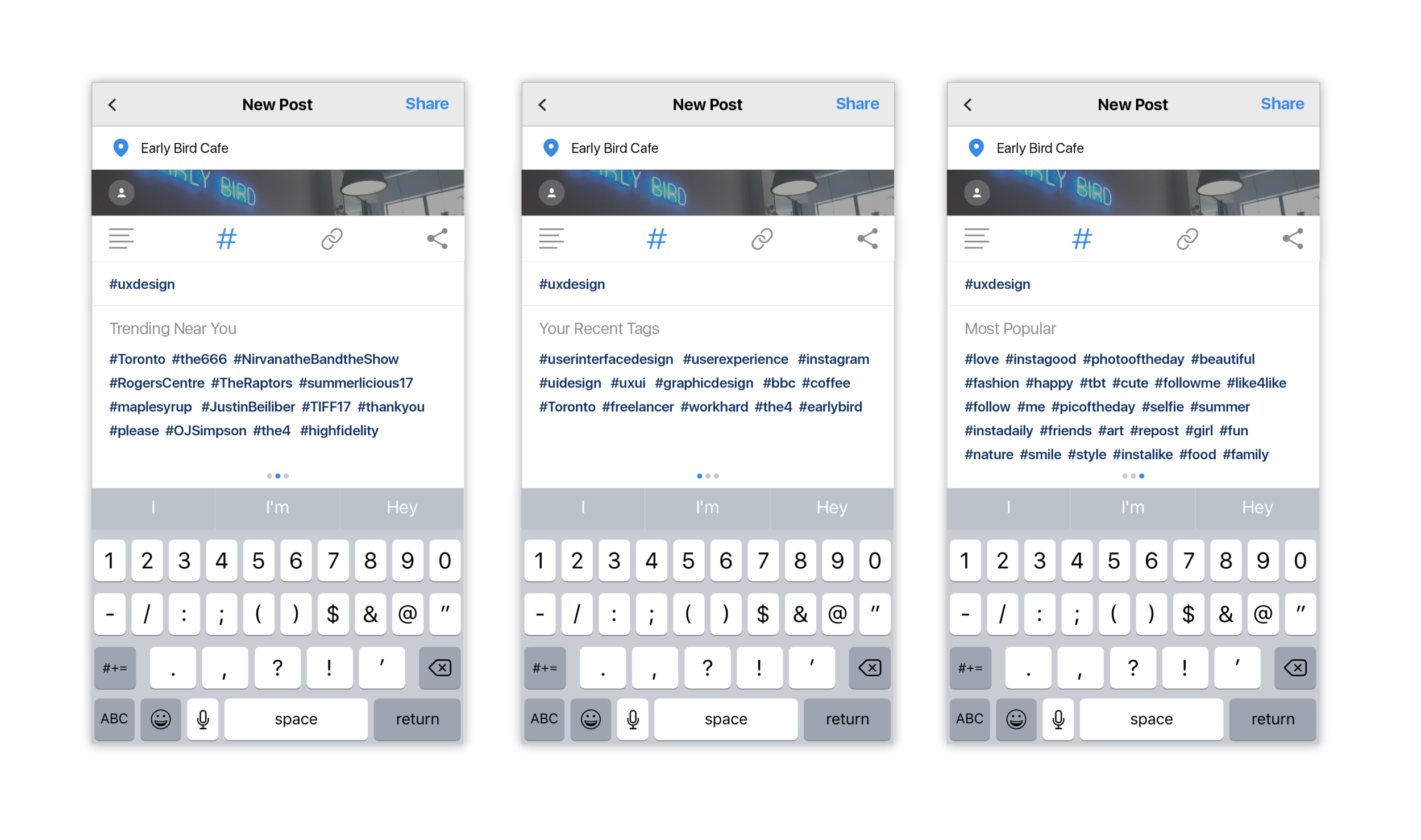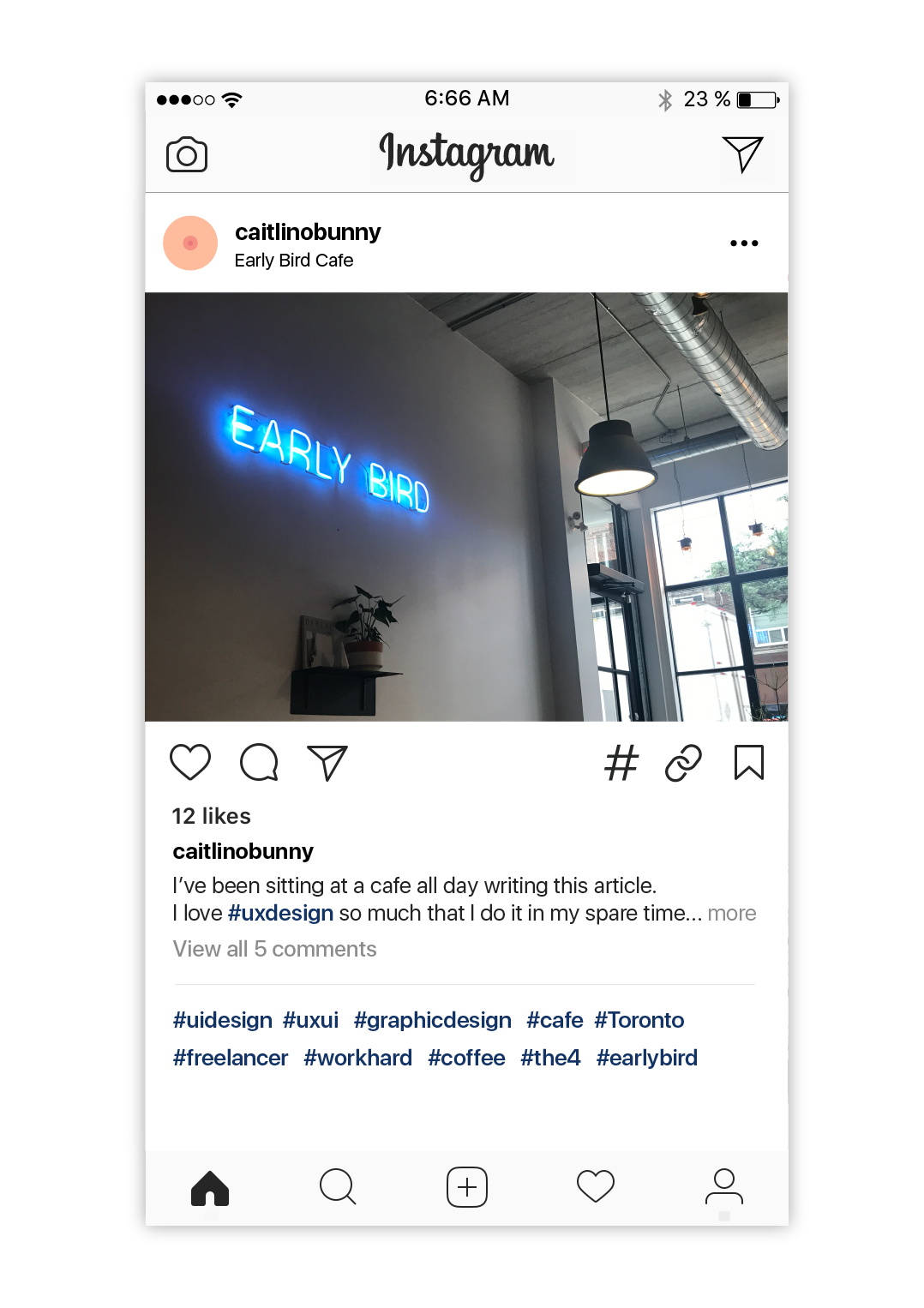IF I WORKED AT INSTAGRAM
CAPTIONS
No more Link In Bio
💁🏼♀️ "IF I WORKED AT" SERIES
This post is a part of a parody series where I use my passion for Product Design to shamelessly make improvements to the applications and websites of company’s I want to work for.
HIRE ME, HERE’S WHY!
Hello WorlD:
Instagram has updated the Writing Captions experience!
Want to see the prototype? — 🔗Here’s the link!
Why they Updated
Styled captions are trendy
Instagram has always been about sharing meaningful content but the focus has always been on the photos. Lately there has been a trend for Instagram users (especially Influencers) to write longer captions and use a number of hacks to style them.
You’re going to love the new captions experience if you:
👉 Write captions in an external note editor
👉 Hack paragraph spacing
👉 Use a lot of hashtags
👉 Put links in your bio
NEW UX
Writing CAPTIONS
NEW LOOK
It looks just like a post!
Creating a new post now mirrors what your published post will look like. This allows you to preview during the creation phase, so you’re less likely to edit after sharing.
NEW TOOLBAR
This toolbar allows you to add a Caption, Hashtags, Links, and Social Sharing separately.
Caption: This is where you’ll write your caption
Hashtags: There is a section dedicated to hashtags
Links: You can now add links directly to posts
Social: No Update
CaptioN
Collapse Photo
When you tap the text box, the photo collapses giving you more room to write your caption!
Clickable Links
No more having to put a link in your bio! Links are now clickable in captions.
Hashtags
Adding hashtags to your post has never been so easy!
Now any hashtags you’ve used in your caption already will appear in your hashtag editor.
There is now a hashtag carousel with the following options:
👈 Trending Near You
Stay connected with your community.
These are the trending hashtags near your location.
👆Your Recent Hashtags
Users tend to use certain hashtags consistently.
Now these hashtags are just a tap away.
👉 Most Popular
Gone are the days of Tags for Likes.
Instagram now shows the top hashtags.
Links
No more LINK IN BIo
With the new links tab, you can now add multiple links to your post. Similar to the hashtags, any links you write in your caption will appear here.
NEW UX
POSTED CAPTION
Instagram has also updated the look of your posts to reflect these changes.
New Icons
The new icons found on your post correspond to the ones we just saw in the new toolbar.
New Icon
Hashtag
The hashtag icon will show and hide the tags you have added to your post. Users no longer have to hack the way they format hashtags in order to hide them.
Hacking Hashtags
Below are common examples of how users would hack their hashtags.
Links
NEW ICON
Similar to the hashtag icon, tapping the link icon will show the links added to a post. This is super helpful for you Influencers who are promoting different products in a single post. You are also no longer limited to the one link in your bio.
🤷♀️
CAN’T FIND the New Captions UX?
That’s because I made it up!
👋 I’M CAITLIN O’BUNNY 👋
And I love using my passion for Product Design and sense of humour to design the future of my favourite applications.